
Digital Poster
This tool allows students to take their poster design and turn it into its own presentation, giving them the ability to add text, pictures, links, and videos to tell their story for them.
Concept
Assistant Professor Trevor Cox came up with Digital Poster for his Organizational Leadership Capstone course. His goal was to take the existing, physical poster presentation assignment and make it virtual.
How It Works
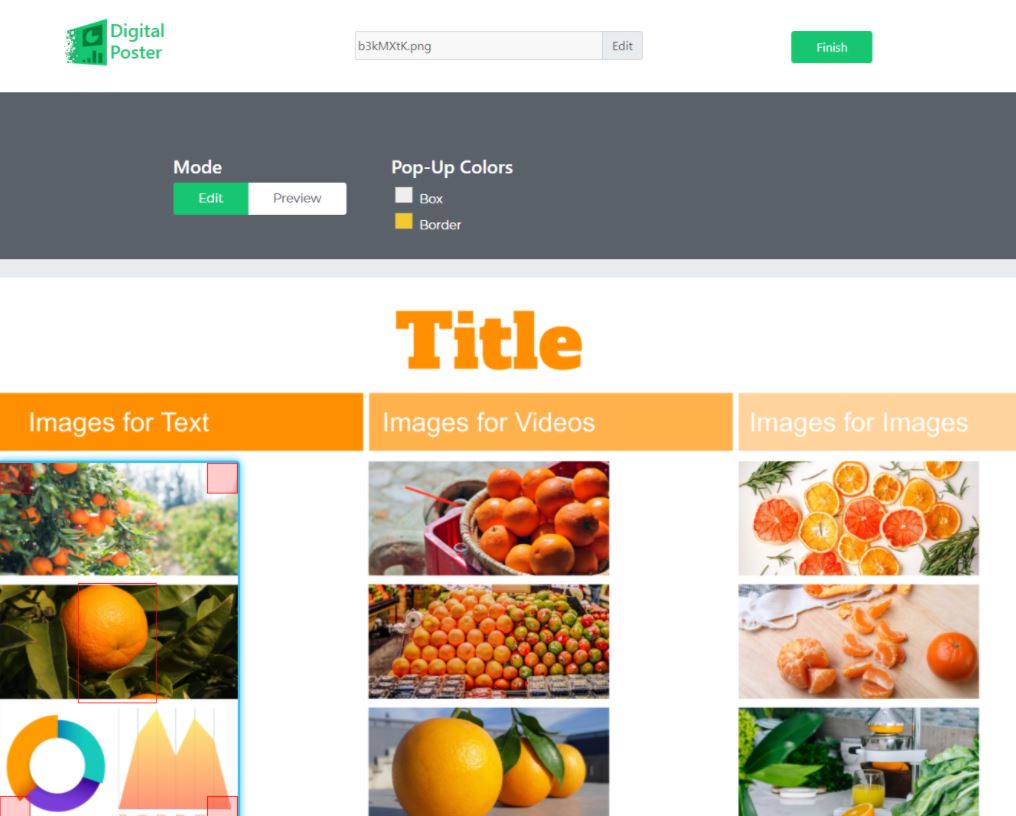
Upload Your Poster
A student inserts the link to the image they’ve chosen to be the background for their poster presentation. (Students will want to create their image before using the Digital Poster tool. We recommend using Google Slides to create your image.)
Add Your Content
The student then uses the Digital Poster tool to add annotation boxes wherever they desire. They then fill those boxes with the text, images, links, and videos they need in order to effectively present their topic.
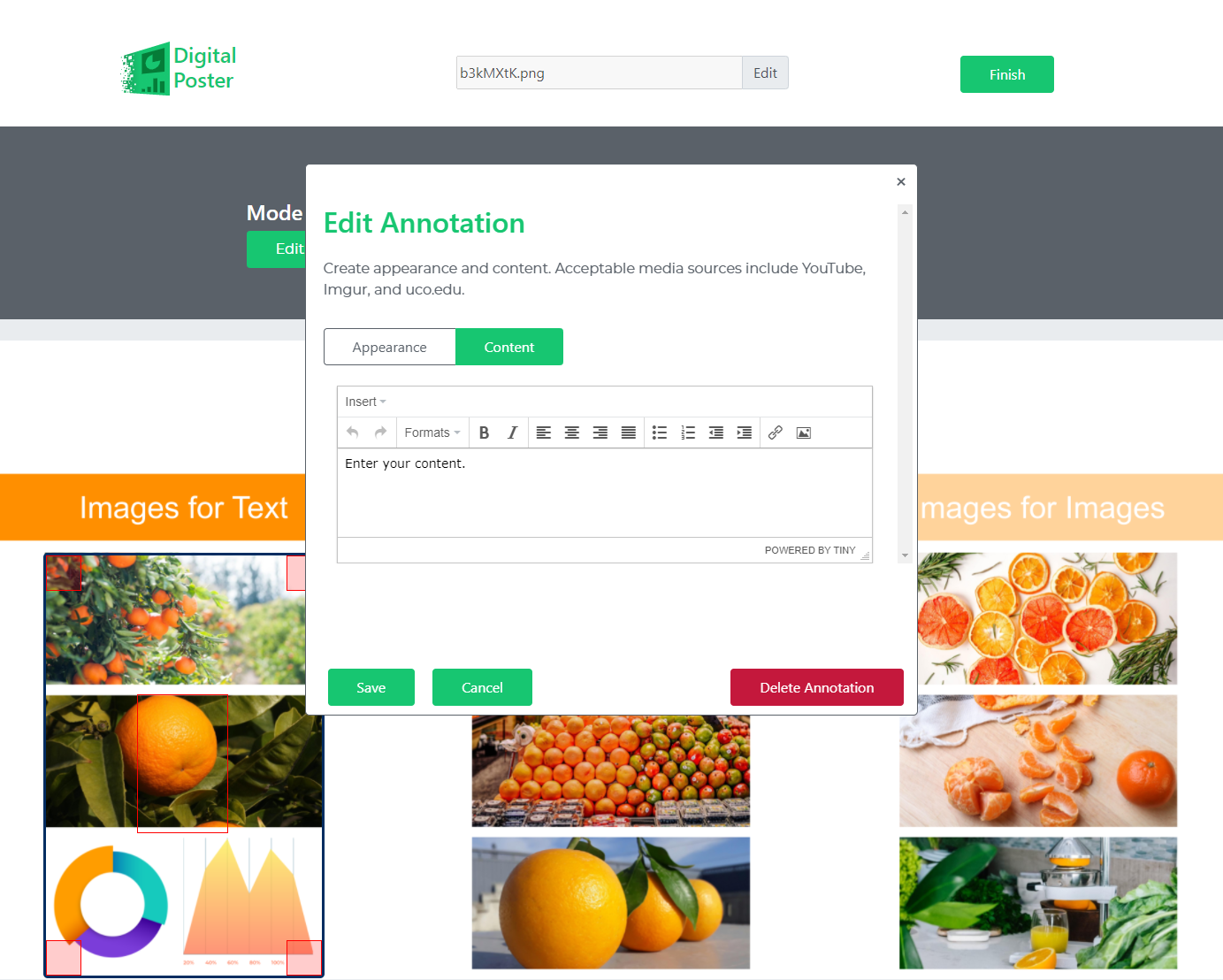
Publish Your Poster
The student then finalizes their poster presentation, receives a link to their web hosted poster, and then shares the link with their peers and professor. With that link, people can explore the presentation while allowing the poster to present itself.
Run Your Own Version
Click this link to the repository If you would like to donload and run this on your own servers.
Documentation
Video Instructions