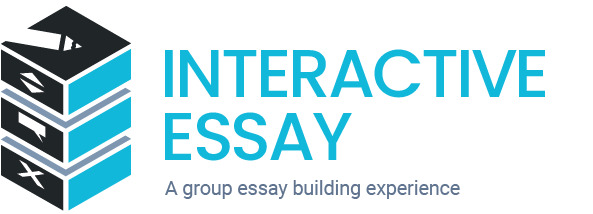
Interactive Essay
An online tool for students to collaboratively work on an essay.
Concept
Lecturer Shay Rahm came up with Interactive Essay to improve a lecture-heavy assignment into a virtual experience.
How It Works
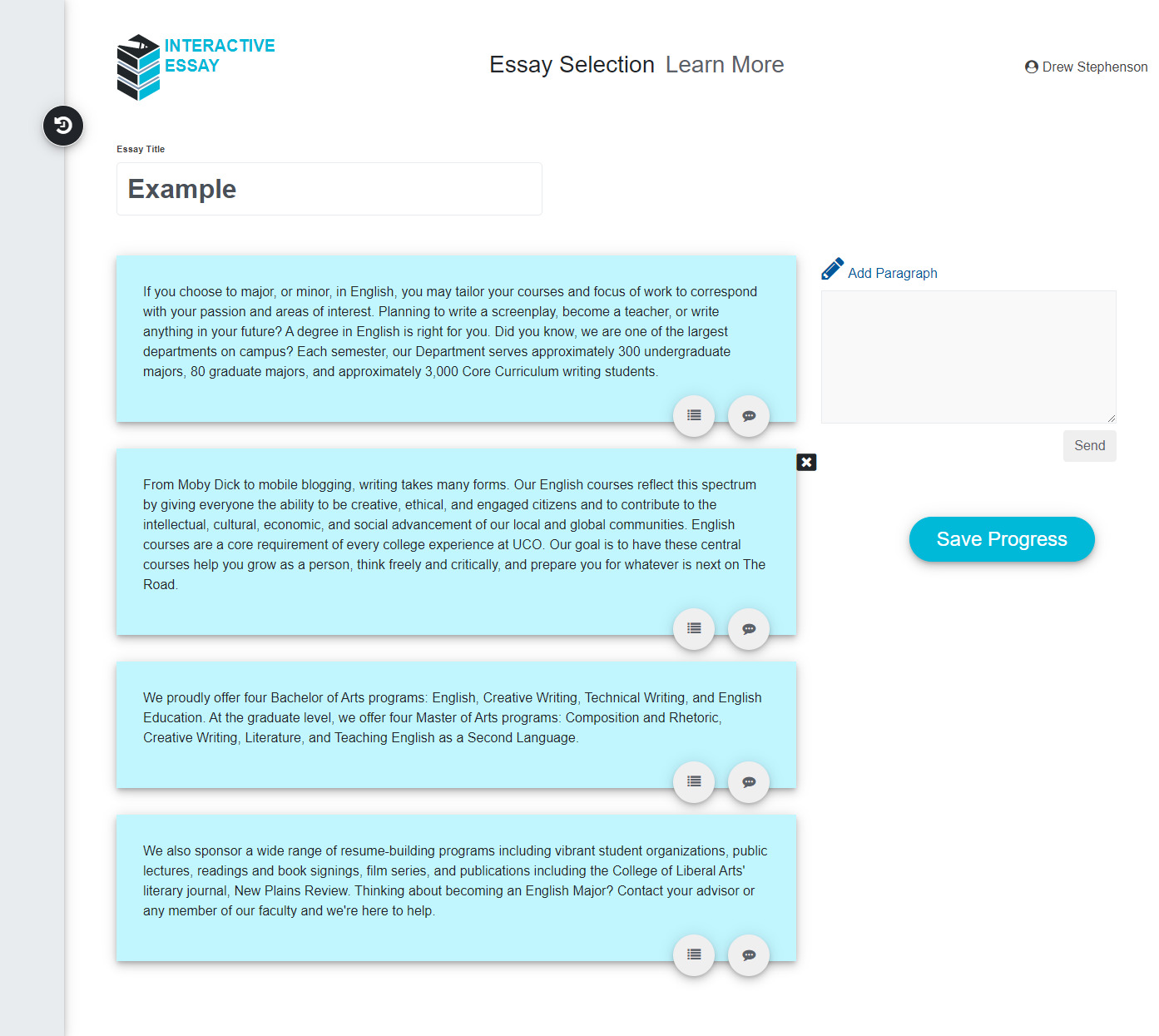
Adding a New Paragraph
- First, access the CECE Idea Teams website [Here.](https://cece.uco.edu/idea/EssayWriting/index.php)
- Then click the `New Essay` button.
- Add a name such as "How to Make Cookies" in the `Untitled Essay` box.
- Add the following steps to the Paragraph Section: `This sugar cookie recipe is quick and easy to make. They are really good as-is or with candies mixed in. My friend uses chocolate mints on top, and they're great!`
- Click the `Send` button under the `paragraph box`.
</br>
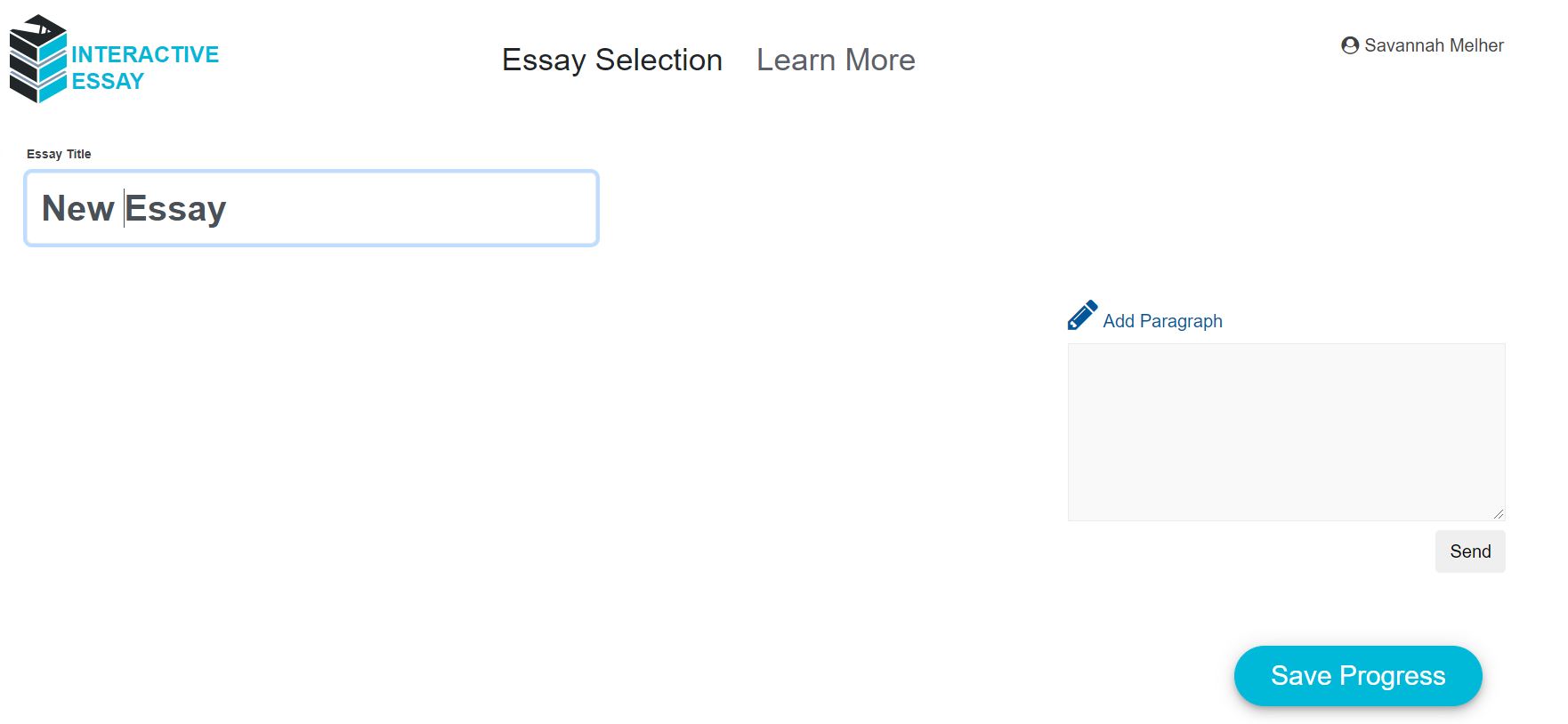 - A new Essay page will open.
- A new Essay page will open.
</br>
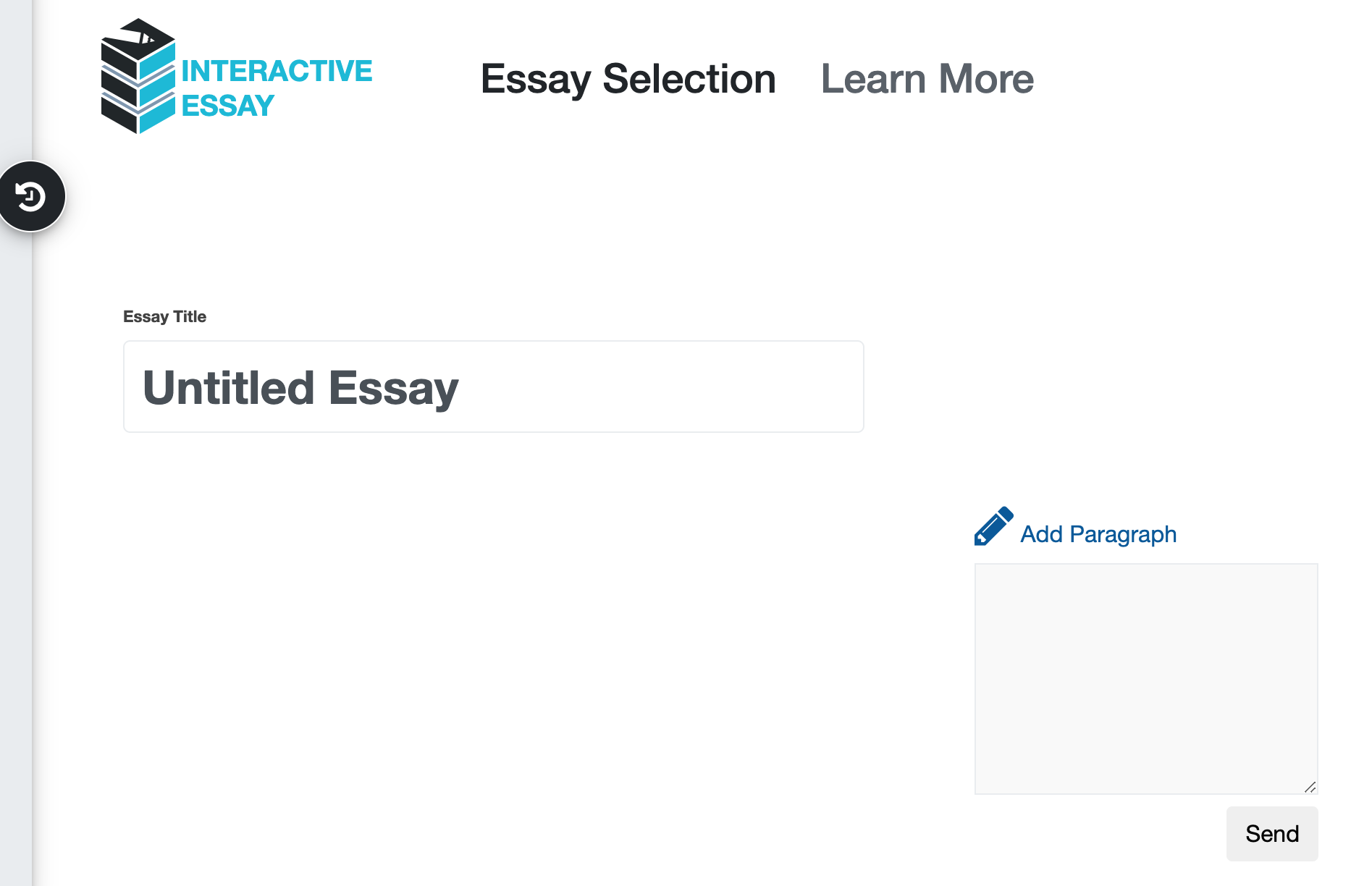
</br>
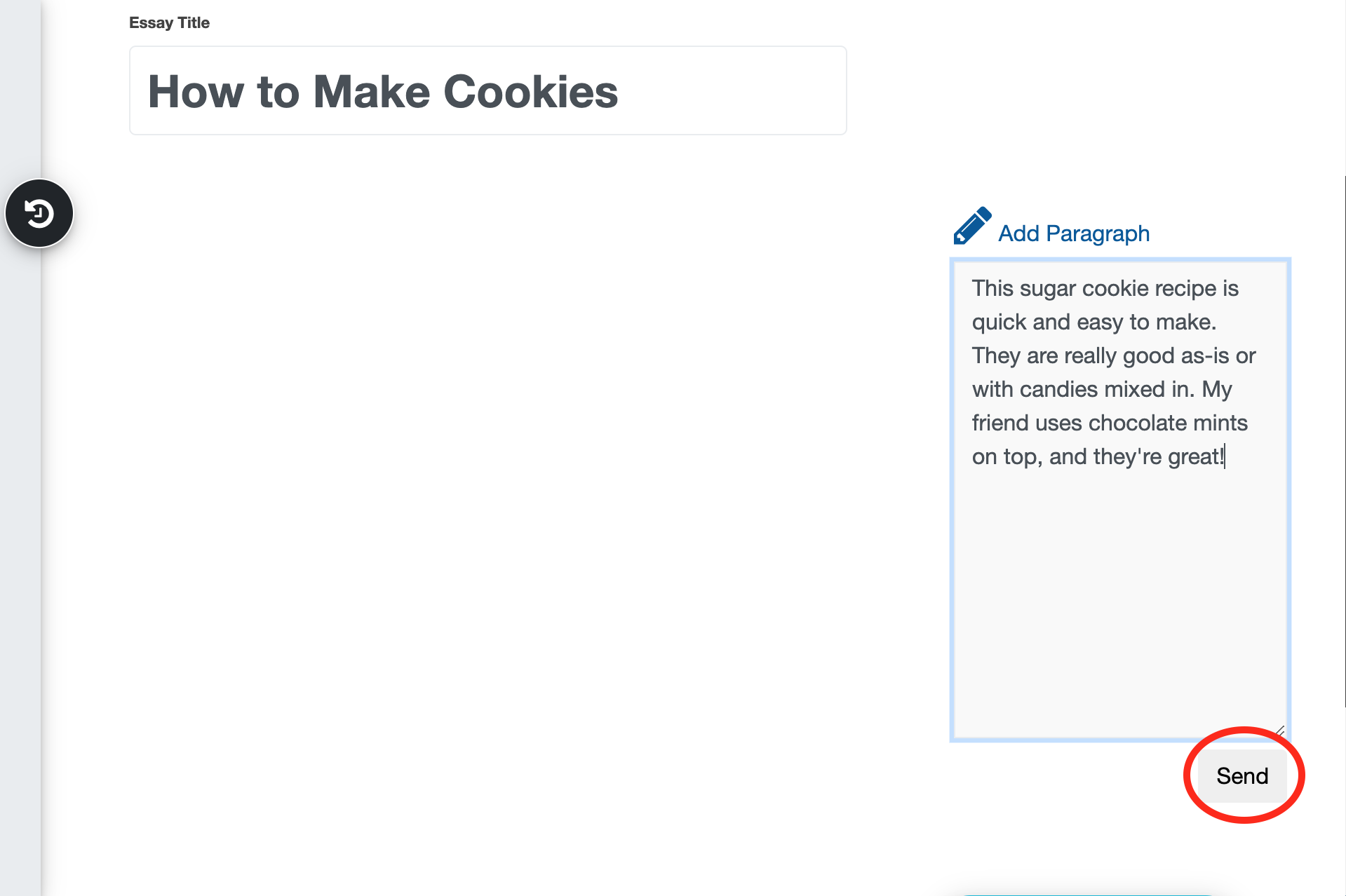
</br> - Your essay will look like this.
</br>
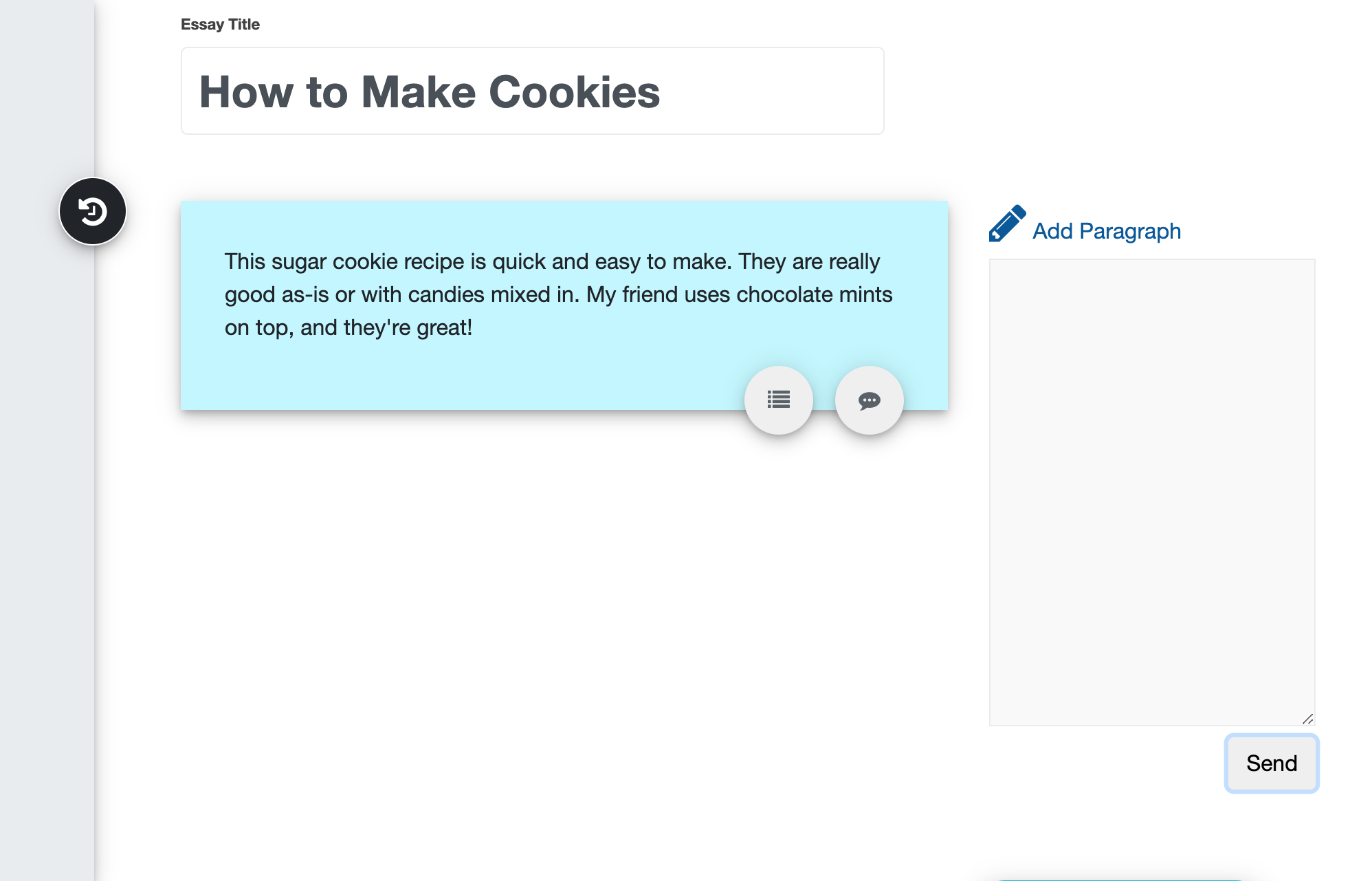 </li>
</li>
Commenting
- Leave a comment by clicking the the `comment` button.
- Click `Save` for the changes to be submitted.
- Review the comment by clicking the `comment review` button.
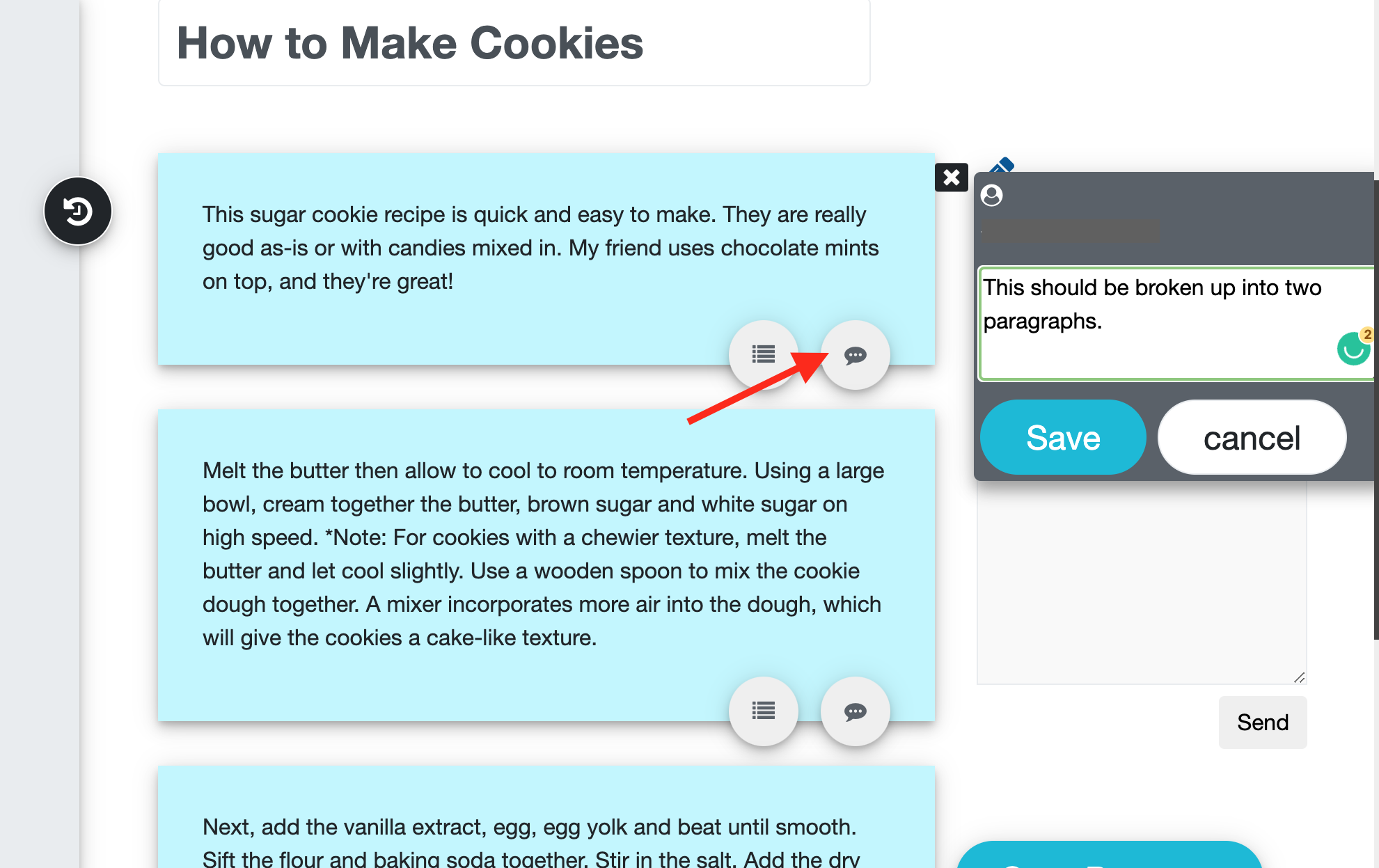
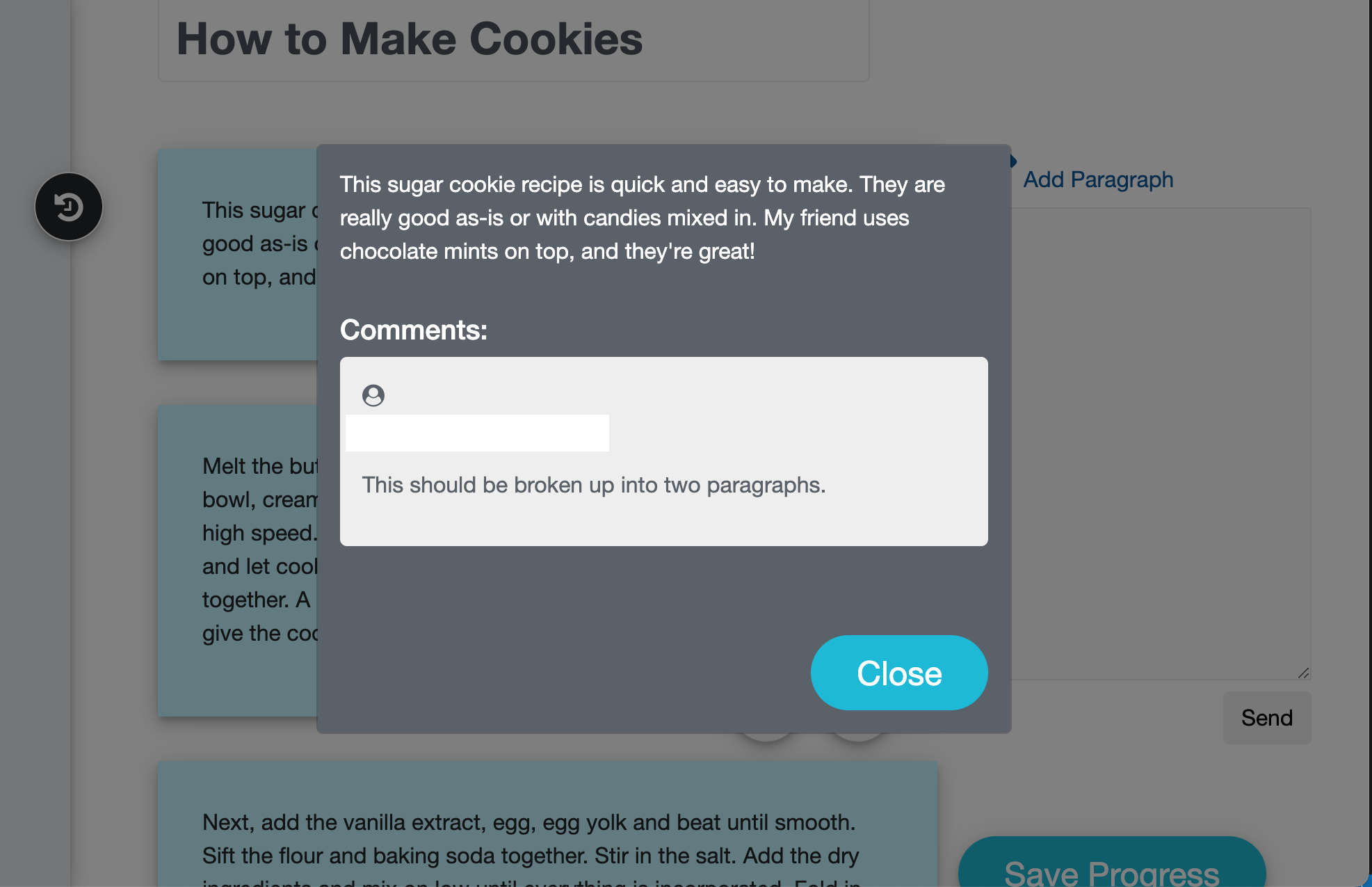
Viewing History
- Review the version history to determine who modified the essay by clicking the black `Version` button on the left of the screen.
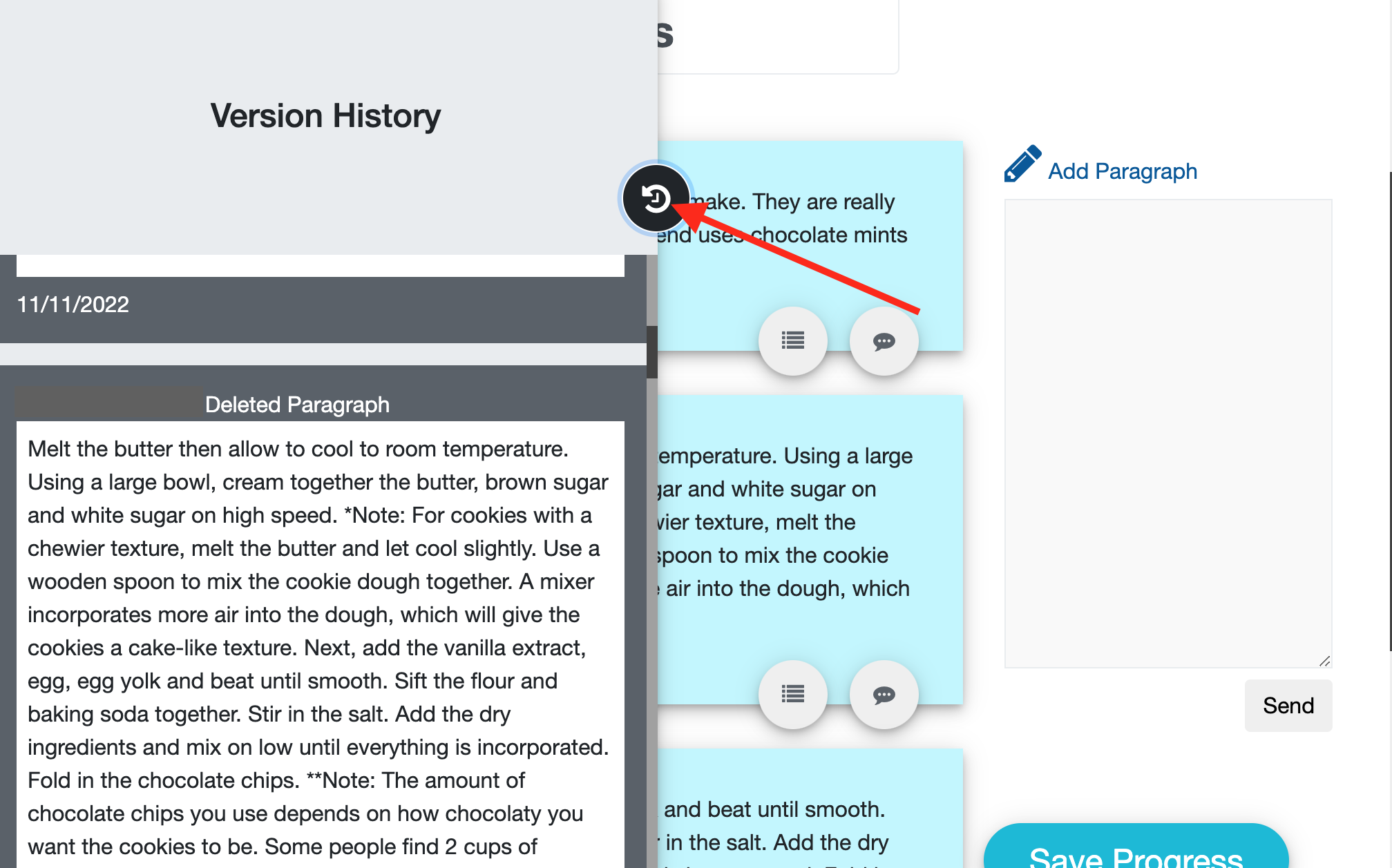
Deleting Paragraphs
- Delete a paragraph by clicking
the `black X box`.
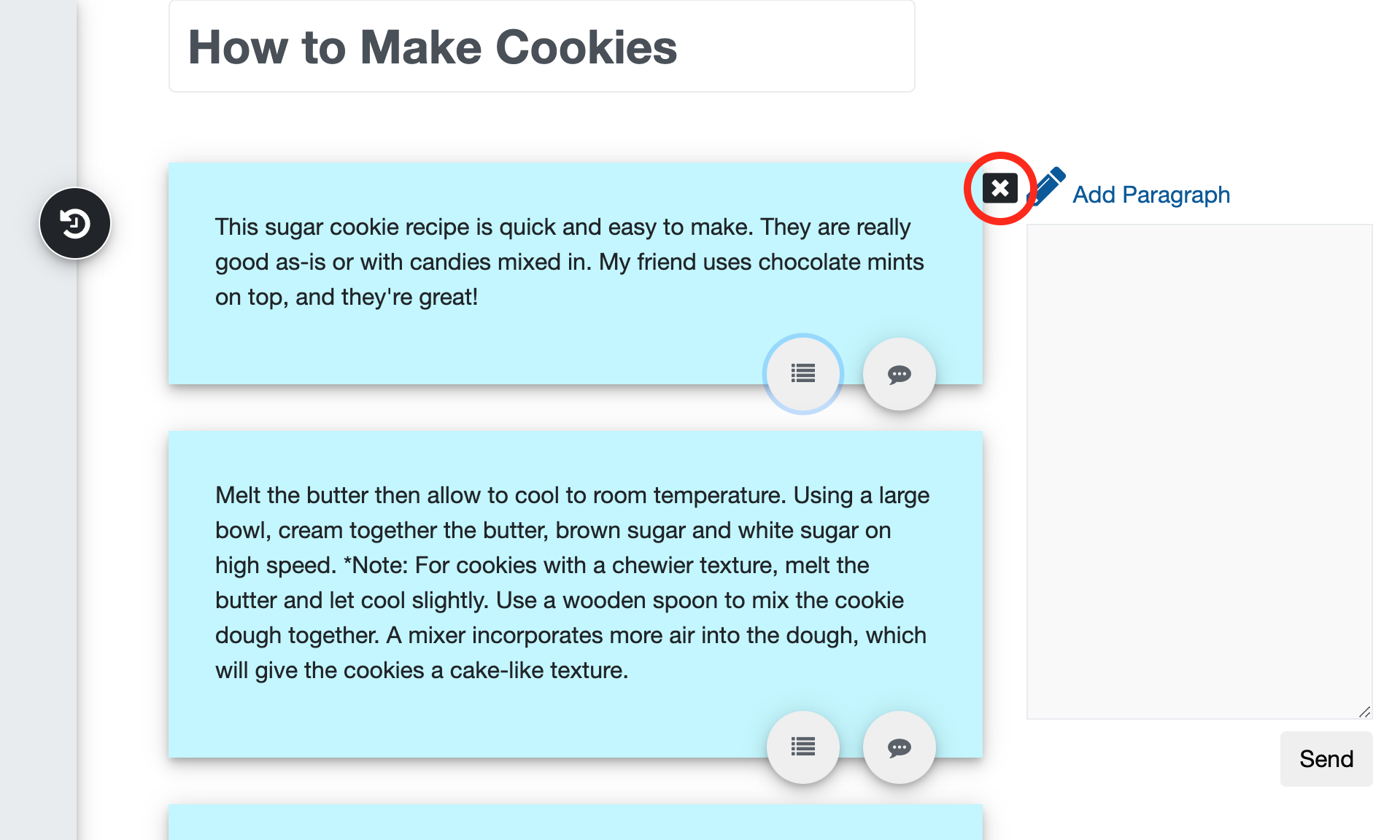
Summary
Once all team members are in agreement that the essay is complete, they simply need to inform their professor that the essay is ready for review.
Run Your Own Version
Click this link to the repository If you would like to donload and run this on your own servers.
Documentation
Video Instructions